app.Development.json(开发环境),app.Production.json(生产环境)
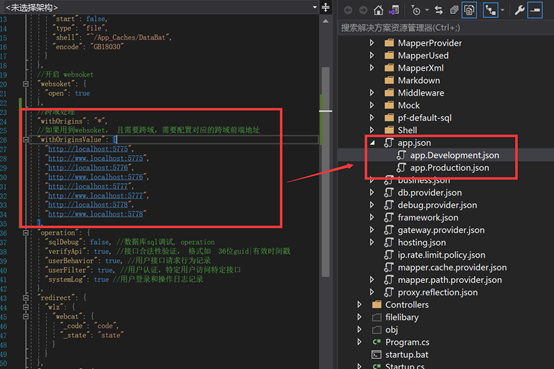
//跨域处理 "withOrigins": "*", //如果用到websoket, 且需要跨域,需要配置对应的跨域前端地址 "withOriginsValue": [ "http://rg1008.com", "http://www.rg1008.com", "https://rg1008.com", "https://www.rg1008.com", "http://rg1008.cn", "http://www.rg1008.cn", "https://rg1008.cn", "https://www.rg1008.cn", "http://bt.sandieji.tech", "http://www.bt.sandieji.tech", "https://bt.sandieji.tech", "https://www.bt.sandieji.tech" ], //开启 websoket "websoket": { "open": true }, //跨域处理 "withOrigins": "*", //如果用到websoket, 且需要跨域,需要配置对应的跨域前端地址 "withOriginsValue": [ "http://localhost:5775", "http://www.localhost:5775", "http://localhost:5776", "http://www.localhost:5776", "http://localhost:5777", "http://www.localhost:5777", "http://localhost:5778", "http://www.localhost:5778" ],Startup.cs 文件开启跨域规则
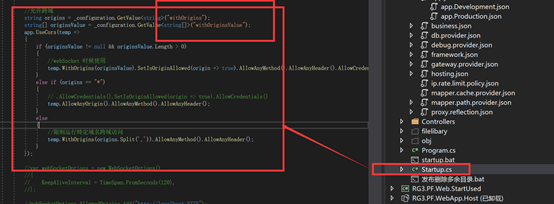
`csharp
//允许跨域
string origins = _configuration.GetValue(“withOrigins”); List<string> originsValue = new List<string>(); _configuration.GetSection("withOriginsValue").Bind(originsValue);app.UseCors(temp =>
{if (originsValue != null && originsValue.Length > 0) { //webSocket 时候使用 temp.WithOrigins(originsValue).SetIsOriginAllowed(origin => true).AllowAnyMethod().AllowAnyHeader().AllowCredentials(); } else if (origins == "*") { // .AllowCredentials().SetIsOriginAllowed(origin => true).AllowCredentials() temp.AllowAnyOrigin().AllowAnyMethod().AllowAnyHeader(); } else { //限制运行特定域名跨域访问 temp.WithOrigins(origins.Split(',')).AllowAnyMethod().AllowAnyHeader(); }});
`
文档更新时间: 2021-06-24 08:00 作者:admin
