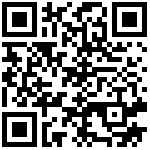https://blog.csdn.net/weixin_43080554/article/details/107110319
源码刨析
https://cloud.tencent.com/developer/article/2297892
https://github.com/zimudehub/TFeditor
3.1.0更新
https://www.yuque.com/antv/g6/neld6k
元素信息
https://antv-2018.alipay.com/zh-cn/g6/3.x/demo/shape/cardNode.html
G2表格、图表
https://www.yuque.com/antv/g2-docs/qaunq19m9n25dzur
流程图
https://antv-2018.alipay.com/zh-cn/g6/3.x/demo/net/dagre.html
https://gw.alipayobjects.com/os/lib/dagre/0.8.4/dist/dagre.min.js
2.创建一个项目
使用初始化项目命令
vue create myapp
3.安装flow-design-tcd
npm i flow-design-tcd –save
yarn add flow-design-tcd
4.使用flow-design-tcd
在项目main.js中
import FlowDesignTCD from ‘flow-design-tcd’
import “flow-design-tcd/lib/flow-design-tcd.css”
Vue.use(FlowDesignTCD)
事件信息
https://www.yuque.com/antv/g6/graph#a5faef28
https://www.yuque.com/antv/g6/srwlkx
G6
https://antv-2018.alipay.com/zh-cn/g6/3.x/index.html
https://antv-2018.alipay.com/zh-cn/g6/3.x/demo/interaction/rect-group-demo.html
1 在项目中使用 npm 包引入
Step 1: 使用命令行在项目目录下执行以下命令:
npm install --save @antv/g6Step 2: 在需要用的 G6 的 JS 文件中导入:
import G6 from '@antv/g6'2 在 HTML 中使用 CDN 引入
<script src="https://gw.alipayobjects.com/os/antv/pkg/_antv.g6-{$version}/build/g6.js"></script>
https://g6.antv.vision/examples
https://gw.alipayobjects.com/os/antv/pkg/_antv.g6-3.1.0/build/g6.js
https://bt.sandieji.tech/plugins/antv/g6/3.1.0/g6.min.js
注意
● 在 {$version} 中填写版本号,例如 3.1.0;
● 最新版为 3.1.0,可以在 npm 查看最新版本;
● 详情参考 Github 分支:https://github.com/antvis/g6/tree/master 。
GGEditor
https://github.com/alibaba/GGEditor.git
vue-g6-editor
https://gitcode.com/caoyu48/vue-g6-editor.git 使用
https://gitee.com/Erised12345/vue-g6-editor?_from=gitee_search
https://www.cnblogs.com/wlovet/p/12660214.html
GitHub链接为:https://github.com/caoyu48/vue-g6-editor
线上访问地址为:http://62.234.69.136/
g6官方API文档:https://antv-g6.gitee.io/zh/docs/manual/introduction
但由于作者没有写代码的说明文档,本文仅仅只是我本人对读该源码的一些理解,如有不同理解还希望各位朋友指出订正。
https://juejin.cn/post/684490379763910247
https://github.com/leeggco/g6-editor-demo