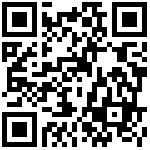.NET 中文官方博客已上线
https://devblogs.microsoft.com/dotnet-ch/
https://devblogs.microsoft.com/dotnet/performance_improvements_in_net_7/#on-stack-replacement
https://github.com/dotnet/runtime/pull/78130
这个博客的目的是为中国的 .NET 开发者社区提供内容和社区更新。博客文章均翻译自 .NET 产品组成员文章和中国的团队成员撰写的原创内容。
这个博客的内容将涵盖不同的 .NET 产品领域,包括用于移动和桌面开发的 .NET MAUI、用于 Web 开发的 ASP.NET Core 和 Blazor、ML.NET,以及产品公告、功能更新和社区活动等。
devexpress
https://www.devexpress.com/subscriptions/new-2022-2.xml
开源代码
https://github.com/dotnet/csharplang
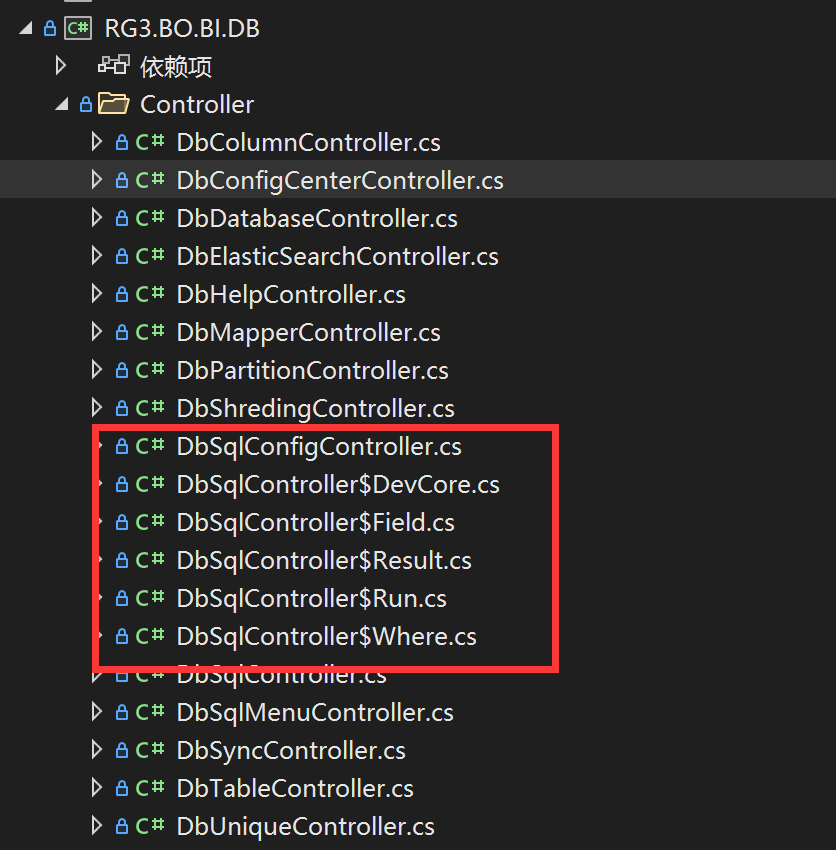
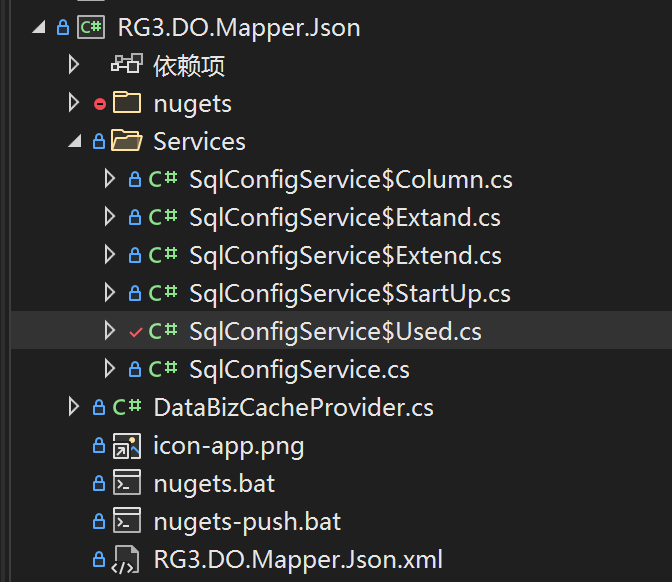
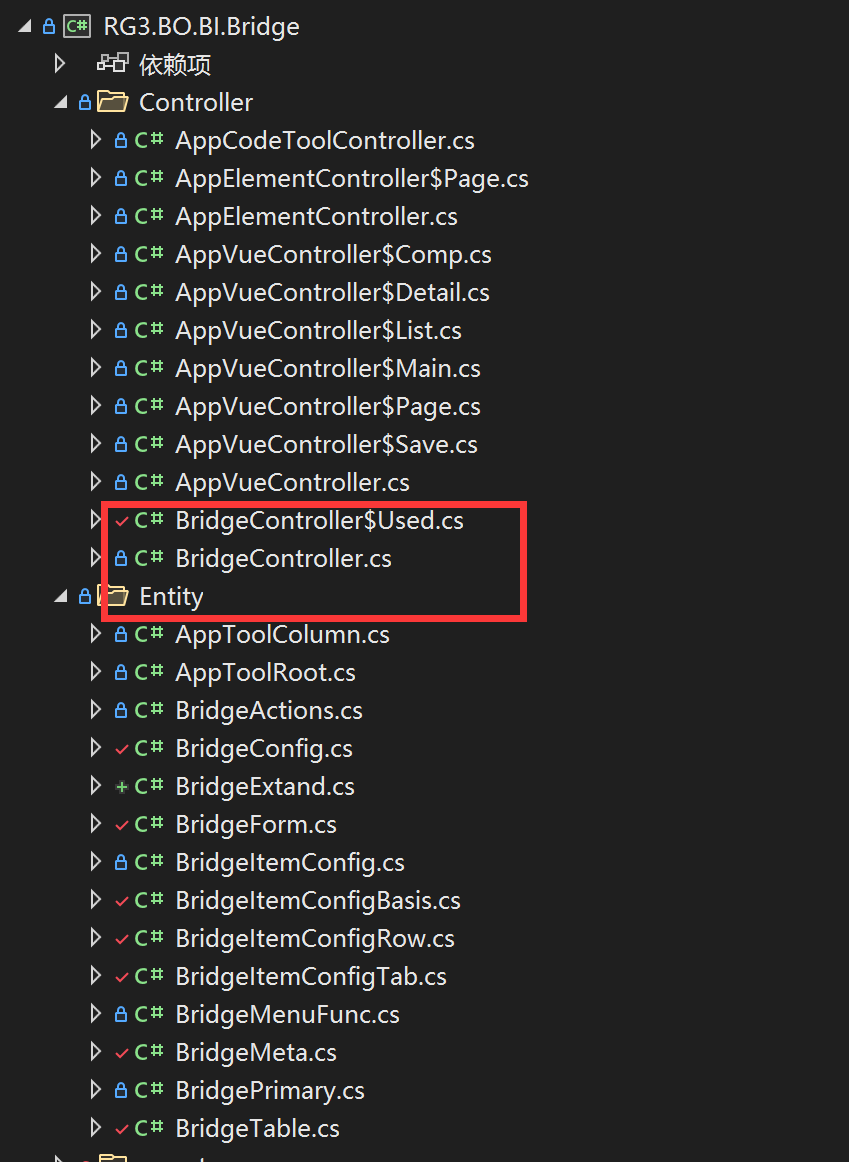
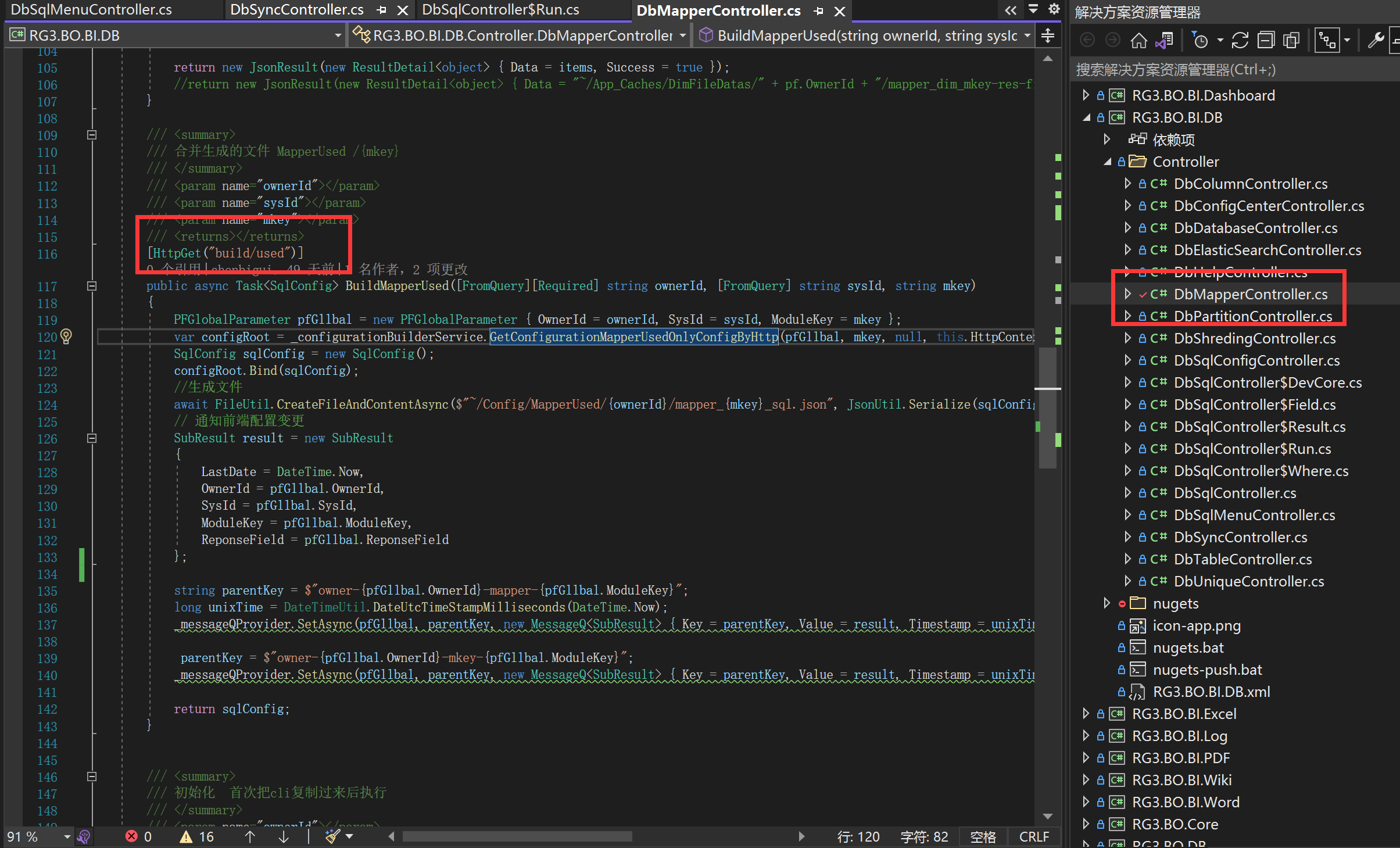
龙芯
http://www.loongnix.cn/zh/api/dotnet/
echarts
https://www.makeapie.cn/echarts
MOOS c#操作系统
https://github.com/nifanfa/MOOS
linqpad
https://www.linqpad.net/LINQPad7.aspx
mudblazor
Akavache
https://github.com/reactiveui/Akavache
报表引擎
https://mp.weixin.qq.com/s/MytklXWe40ihCS26WzD3vA
条形码
https://mp.weixin.qq.com/s/qC6qZzg9yuRla7Sz9osFbg
编辑器
https://doc.rg1008.com/docs/rg_pass_api/rg_pass_api-1dii7dils7hio
Github:
https://github.com/microsoft/monaco-editor
文档和示例等:
https://microsoft.github.io/monaco-editor/
React版本:
https://github.com/react-monaco-editor/react-monaco-editor
Vue版本:
https://github.com/matt-oconnell/vue-monaco-editor
Angular版本:
https://github.com/materiahq/ngx-monaco-editor
https://www.cnblogs.com/clownblogs/p/16535457.html
serilog
https://github.com/serilog/serilog
V8ScriptEngine
https://www.cnblogs.com/shanyou/p/13837007.html
https://www.cnblogs.com/jianghaidong/p/15762740.html
https://microsoft.github.io/ClearScript/Examples/Examples.html
https://microsoft.github.io/ClearScript/2023/01/24/module-interop.html
https://blog.51cto.com/shanyou/5650126
https://github.com/microsoft/ClearScript
https://blog.51cto.com/u_11283245/2955468
环境:windows10+vs2022+.net6
1、nuget安装 Microsoft.ClearScript
外包命令CliWrap
https://mp.weixin.qq.com/s/ZFtyYm_zRGhZVSOW3ZWbGA
https://github.com/Tyrrrz/CliWrap
C:\0_RG\Code\ImageMagick\goscript
图片处理1
https://github.com/SixLabors/ImageSharp
图片处理2
https://github.com/dlemstra/Magick.NET
下载magick.net
ImageMagick http://www.imagemagick.org/
.net上官网提供了两个类库 magick.net 和imagemagickapp.我选择了magick.net这个库.下载地址
http://magick.codeplex.com/releases/view/137513
下载 Magick.NET-7.0.0.0007-Q16-AnyCPU-net40-client.zip
其中下载的时候最好选择AnyCPU的库,在vs编译的时候不需要考虑平台性的问题.Q8 Q16 q16-HDRI分别表示8位 16位和32位的.可以根据需要选择不同版本的库.
下载安装ghostscript
根据自己的需要在ghostscript.com选择下载32位或64位的库.下载地址如下:
http://ghostscript.com/download/gsdnld.html
https://ghostscript.com/releases/gsdnld.html
https://github.com/dlemstra/Magick.NET