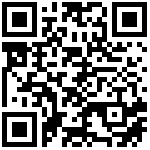https://www.toutiao.com/article/7218528621001441851
1、什么是 GSAP?
GSAP 是一个高性能和强大的 Javascript 动画库,允许用户创建和动画任何用 Javascript 编写的东西(CSS 属性、画布库对象、SVG、React、Vue、Angular、通用对象等)。 GSAP 无需编写复杂的 CSS 文件来为对象设置动画,而是允许你通过单个函数调用为对象设置动画,并将其转换为在多个不同的浏览器平台上运行。 这使得创建动画变得极其容易,并简化了整个过程。 听起来不错,不是吗? 让我们看看如何使用它。
2、如何使用GSAP
首先,让我们从将 GSAP 添加到你的项目开始。 在项目目录中,打开终端并运行以下任一命令:
npm install gsap
yarn add gsap安装 GSAP 后,你可以将其导入到项目文件中:
import { gsap } from "gsap";导入后,我们就可以开始使用 GSAP 来创建动画了! 对于最基本的实现,我们将使用 gsap.to() 函数。 要创建动画,我们需要将三样东西传递给函数。 这些是想要设置动画的对象,你希望 GSAP 将对象从其当前位置设置为动画的值,以及动画的持续时间。
gsap.to(object, {property: value, duration: value})让我们使用 GSAP。 回到我的示例,为月亮的过渡设置动画非常简单。 只需一行代码,我们就可以为月亮设置动画,使其在 2 秒内从屏幕外的位置平滑移动到 x 坐标 0。 代码如下:
gsap.to(moon.position, { duration: 2, x: 0 });这一行产生以下动画。
看起来不错,不是吗? 我们可以更进一步,在当前动画完成后触发另一个动画。 为此,我们可以添加一个名为 delay 的道具。 这将告诉动画在开始动画之前等待指定的秒数。 在这里,我们告诉动画等待 2 秒,然后将月亮的 z 位置设置为 4 的动画。让我们试试看。
gsap.to(moon.position, { duration: 2, x: 0 });
// Add second animation that starts after 2 seconds have passed.
gsap.to(moon.position, { duration: 2, z: 4, delay: 2 });3、更多例子
就这么简单。 GSAP 让我们只用两行代码就可以创建这个漂亮的动画。 这消除了处理动画对象背后的复杂逻辑的需要。 这个工具的美妙之处在于你几乎可以为对象的任何属性设置动画。 玩得开心!
// Animate the x, y and z positions of the object
gsap.to(moon.position, { duration: 2, x: 1 });
gsap.to(moon.position, { duration: 2, y: 1 });
gsap.to(moon.position, { duration: 2, z: 1 });
// Animate the x, y and z scale/size of the object
gsap.to(moon.scale, { duration: 2, x: 2 });
gsap.to(moon.scale, { duration: 2, y: 2 });
gsap.to(moon.scale, { duration: 2, z: 2 });
// Animate the x, y and z rotation of the object
gsap.to(moon.rotation, { duration: 2, x: 3});
gsap.to(moon.rotation, { duration: 2, y: 3});
gsap.to(moon.rotation, { duration: 2, z: 3});
// Animate the opacity of the object
gsap.to(moon.material, { duration: 2, opacity: 0});原文链接:
http://www.bimant.com/blog/threejs-gsap-animation/