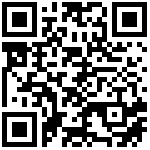搭建一个npm私服
https://www.toutiao.com/article/7220707513040323111/
开发npm包时,有时我们想测试一下发布后的包能不能用,或者查看发布的包的内容,又不想总是上传到npm官方平台,或者只给内部使用,这个时候不妨试一下建立一个npm私服
1、安装verdaccio
npm install -g verdaccio复制代码
2、启动verdaccio服务
verdaccio默认端口是4873
4、按照页面显示步骤操作
1、create user添加用户
npm adduser --registry http://localhost:4873/2、publish发布包
npm publish --registry http://localhost:4873/3、refresh this page 刷新页面
5、查看发布的包的内容
有两种方式 1、npm 指定源安装
npm --registry http://localhost:4873 install test001-utils2、直接访问http://localhost:4873/ 下载
6、改变发布的包的内容
我们可以通过改变package.json里的files字段数组来改变发布的包的包含内容, 如果只想包含dist目录就只写dist
"files": [
"dist"
]7、怎么让内网其他人访问
默认只能本机localhost访问,通过改变配置文件使内网其他同时访问,启动服务后第一行写着配置文件的位置
增加一行,重新启动,就可以通过内网ip访问了
listen: 0.0.0.0:4873文档更新时间: 2023-04-16 07:23 作者:admin