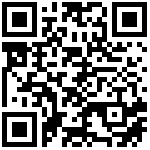https://blog.csdn.net/weixin_42672605/article/details/127748458
一、什么原因导致的:
触发此错误的一些原因包括:
The Docker daemon is not running. Docker守护程序未运行。
Docker doesn’t shutdown cleanly. Docker无法完全关闭。
Lack of root privileges to start the docker service. 缺少启动docker服务的root权限。
我尝试了第3种方法(启动dockerd)解决了这个问题,所以 分享给大家!
二、各种可能的解决方案。
解决方法1:
使用systemctl命令 (Start the Docker service with systemctl)
如果您刚刚在Ubuntu上完成了Docker的新安装或重新启动了PC,那么很有可能Docker服务没有运行( there is a high probability chance the Docker service is not running. )。Docker守护程序(dockerd)是Docker的系统服务。该服务处理各种Docker对象,如图像、容器、网络和卷,并侦听Docker API请求。
Systemctl命令用来取代旧的SysV init系统,它管理在Linux系统上运行的systemd服务。
注意:此方法仅适用于使用APT包管理器安装Docker的用户。如果您通过SNAP安装了Docker,请参阅下面的解决方法5。
(1)在终端中执行 – unmask docker.
sudo systemctl unmask docker
如果docker被masked了,一般会有这样的提示:‘Failed to start docker.service: Unit is masked.’
(2)启动 start the docker daemon
systemctl start docker
(3)验证docker是否激活
systemctl status docker如果出现这的显示,则激活了。
方法2: 清除 ‘Failed Docker Pull’ ,启动 Start Docker service
在某些情况下,您可能会在拉动容器时意外关闭Docker。这种情况将屏蔽docker.service和docker.socket文件。Docker.socket是一个位于“/var/run/Docker.sock”的文件,用于与Docker守护程序通信。在继续启动docker之前,我们需要取消对两个单元文件的屏蔽——docker.service和docker.daemon。(There are cases where you might unexpectedly close Docker while pulling a container. Such situations will mask the docker.service and docker .socket files. Docker.socket is a file located at ‘/var/run/docker.sock’ and is used to communicate with the Docker daemon. We will need to unmask the two-unit files – docker .service and docker.daemon before proceeding to start docker.)
(1)执行命令行:
systemctl unmask docker.service
systemctl unmask docker.socket
systemctl start docker.service执行结果:
如果您在执行下面的命令后仍然遇到错误,我们需要在再次启动Docker之前删除Container目录中的文件。Container是Docker 1.11中引入的一个特性,用于管理Docker映像的生命周期。(If you are still experiencing the error even after executing the commands below, we will need to delete the files in the Containerd directory before starting Docker again. Containerd was a feature introduced in Docker 1.11 and is used to manage Docker images life-cycle.)
(2)提升权限
命令行:
sudo su
service docker stop
cd /var/run/docker/libcontainerd
rm -rf containerd/*
rm -f docker-containerd.pid
service docker start.执行结果:
方法 3: (可用)
启动Dockerd服务 Start Dockerd (Docker Daemon) Service
Dockerd是Docker守护程序,它侦听Docker API并管理各种Docker对象。Dockerd可以用作命令“$systemctl start docker”的替代品,该命令也用于启动docker守护程序。(Dockerd is the Docker daemon which listens to Docker APIs and manages the various Docker objects. Dockerd can be used as an alternative to the command ‘$ systemctl start docker‘ which is also used to start the Docker daemon.)
(1)检查 /etc/docker/daemon.json 文件,daemon.json内不能有空格!!!
daemon.json错误的代码:(有空格!)
{
"registry-mirrors": [ "https://registry.docker-cn.com"]
}daemon.json正确的代码:
{"registry-mirrors":["https://registry.docker-cn.com"]}运行systemctl daemon-reload,service docker start后,启动docker服务。
systemctl daemon-reload
service docker start(2)使用 dockerd 服务
sudo dockerd
方法4:
如果你服务器使用的是SysV init system(国外的一种系统),使用service command来启动 docker daemon
如果您使用的是SysV init系统,那么systemctl命令将不适用于您。我们需要使用service命令来启动docker守护程序。(If you are using the SysV init system, then the systemctl command will not work for you. We will need to use the service command to start docker daemon.)
命令行为:
sudo service --status-all
sudo service docker start执行结果为:
方法5:
使用snap命令启动(Start the Docker Service with Snap)
如果您使用Snap包管理器安装了Docker,则需要使用Snap命令来管理Docker守护程序。
(If you installed Docker with the Snap package manager, you would need to use the snap command to manage the docker daemon.)
通常,Snap会自动管理其服务。但是,在这种情况下,需要手动干预。可以与snap命令一起使用的一些参数包括stop、start和restart。在本例中,我们将使用start参数。
(Generally, Snap manage their services automatically. However, in situations such as this error, it will require manual intervention. Some of the arguments you can use with the snap command include stop, start, and restart. In our case, we will use the start parameter.)
(1)命令行:
sudo snap start docker(2)验证
sudo snap services执行结果:
(3)继续执行命令行
sudo snap connect docker:home :home
sudo snap start docker方法6:
由于缺乏权限,用户无权访问“unix:///var/run/docker.sock.有一个变通办法。我们将通过端口2375将Docker Host变量导出到localhost。
The error might also arise due to lack of elevated privileges and the user doesn’t have access to ‘unix:///var/run/docker.sock.’ Luckily there is a workaround. We will export the Docker Host variable to the localhost via port 2375.
命令行;
export DOCKER_HOST=tcp://localhost:2375方法7:重新安装Docker
如果上述解决方案不能解决错误,则很有可能出现安装错误。要在Linux系统中正确安装Docker,请按照Docker官方网站上的步骤操作。(最后一招了!)