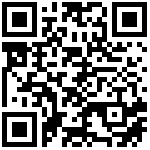https://learn.microsoft.com/zh-cn/dotnet/communitytoolkit/maui/converters/bool-to-object-converter
using Microsoft.Maui.Media;
using System;
using System.Collections.Generic;
using System.Globalization;
using System.Linq;
using System.Text;
using System.Threading.Tasks;
namespace RG3.MauiAppHostCK.Converters
{
/// <summary>
/// 百分比zhuan转换器
/// </summary>
public class ValueLengthConverter : IValueConverter
{
public object Convert(object value, Type targetType, object parameter, CultureInfo culture)
{
if (value is string height && int.TryParse(parameter.ToString(), out int percentage))
{
if (height.Length > percentage) return $"{value.ToString().Substring(0, percentage)}...";
return value;
}
return value;
}
public object ConvertBack(object value, Type targetType, object parameter, CultureInfo culture)
{
if (value is string height && int.TryParse(parameter.ToString(), out int percentage))
{
if (height.Length > percentage) return $"{value.ToString().Substring(0, percentage)}...";
return value;
}
return value;
}
}
}
<ContentPage xmlns="http://schemas.microsoft.com/dotnet/2021/maui"
xmlns:x="http://schemas.microsoft.com/winfx/2009/xaml"
x:Class="RG3.MauiAppHostCK.MainPage"
xmlns:local="clr-namespace:RG3.MauiAppHostCK.Converters"
Shell.NavBarIsVisible="False" Shell.TabBarIsVisible="False" BackgroundImageSource="banner_pdetail.png" >
<ContentPage.Resources>
<local:ValueLengthConverter x:Key = "valueLengthConverter" />
</ContentPage.Resources> Text="{Binding RepentanceWord, Converter={StaticResource valueLengthConverter}, ConverterParameter='30'}"
<Label
HeightRequest="90"
TextColor="#BD3124"
HorizontalTextAlignment="Center"
VerticalTextAlignment="Center"
HorizontalOptions="Center"
Text="{Binding RepentanceWord, Converter={StaticResource valueLengthConverter}, ConverterParameter='22'}"
FontSize="30"
FontAttributes="None"
FontFamily="PingFangSC-regular" >
<Label.Shadow>
<Shadow Brush="#010000"
Offset="4,4"
Radius="4"
Opacity="0.6" />
</Label.Shadow>
<Label.GestureRecognizers>
<TapGestureRecognizer Command="{Binding NextWordRelayCommand}"
Buttons="Primary,Secondary"
CommandParameter="1"
></TapGestureRecognizer>
</Label.GestureRecognizers>
</Label>文档更新时间: 2023-06-22 20:33 作者:admin